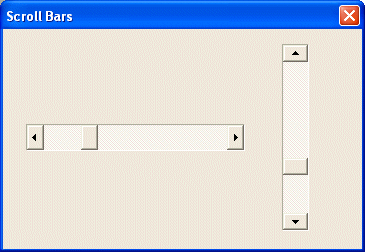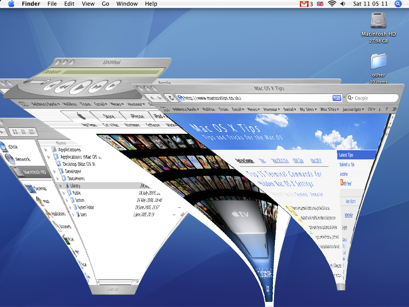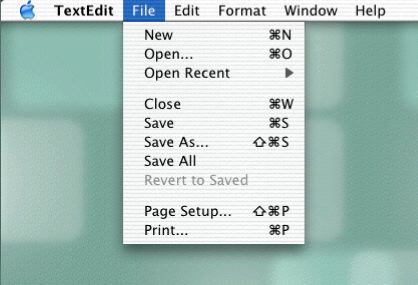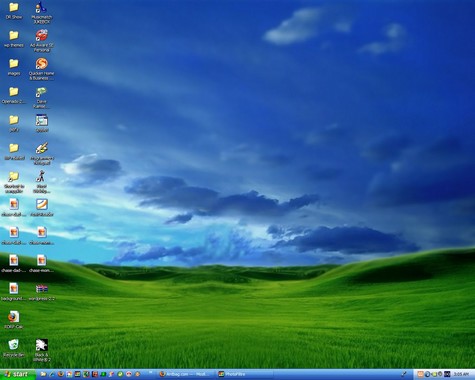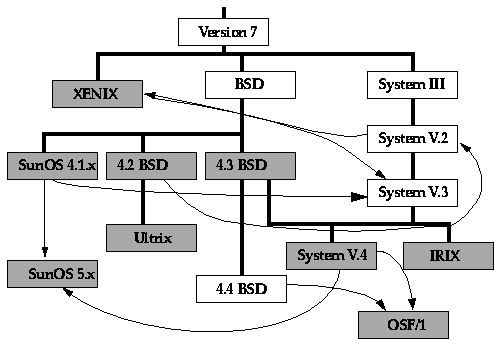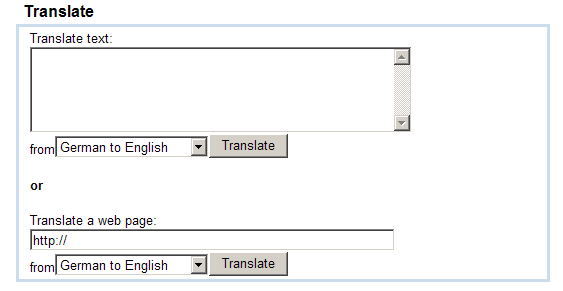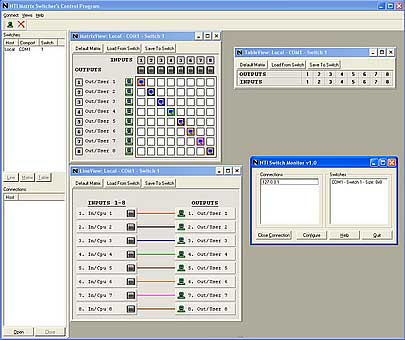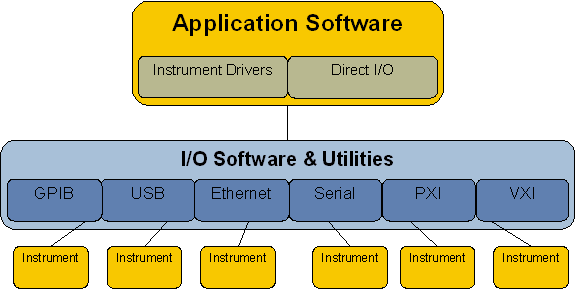110000= 48
101011= 43
11111= 31
56= 111000
192= 11000000
512= 1000000000
Wednesday, March 24, 2010
Thursday, March 18, 2010
Taskbar
How technology will influence your career?

Technology is able to influence many people in there career. If I were to learn what I need to learn to advance this my career could be as a technician. Technology is something everyone uses and it always breaks well at least once. Electronics are breakable so it can be broken easily by something you do by accident. While there is technology where it would allow me to be able to work as a technician. I could help others to fix their computer or any type of electronic that needs to be fixed. I get to see the damages in an electronic and get familiar with it so if it would to show up again I would know how to fix it better. With more work I would do the better I would get and be able to get in a higher level in my career. Technology having to do with my career might also be difficult because the problems with the device aren't all the same and some are unusual.
A technician can also make computers more advance and by doing that it would make everything more interesting and seeing how I can make my last invention better. I might even be able to start my own business but that would need more years of learning how to do almost everything with a computer. Because I won't want to start my own business and just started to learn, it would be better if I train first and than my business can come along. Technology is everywhere and we can't stop it because there would be many people that need it. Technology is like an everyday thing and with that going on it would break and they can come to me and I would be there to fix it for them. Technology would gratefully influence my career by many way.
Thursday, March 11, 2010
User interface
Unix
Wednesday, March 10, 2010
Operating systems
Network operating system
Tuesday, March 9, 2010
MS-DOS
Language translators
Graphical user interfaces (GUIs)
Applications Software
Algorithm
Homework; 10 steps Coffee Algorithm
Ten steps to making Coffee.
1) You would pick the coffee beans from the tree.
2) Clean the beans that you have picked.
3) Than let the coffee beans dry on a blanket or cloth.
4) Toast the coffee beans in a pan and keep stirring the coffee beans with oil.
5) Ground the coffee beans after being toasted.
6) Add the grounds into the coffee maker.
7) Than place a coffee filter on the coffee maker.
8) Put beans on the coffee filter and add water into the coffee maker.
9) Once the coffee had finished pouring you may have your coffee warm and ready to drink.
10) One last touch is the sugar and put it as any way you like it.
What is a software?
Subscribe to:
Comments (Atom)